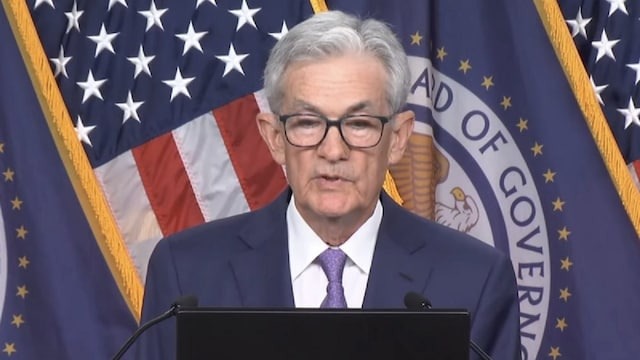New Delhi. When an employee leaves one company and starts working in another company, he has to transfer the money from his old PF account to the new company's account. This keeps the PF amount in the same account and makes it easy to withdraw it in the future. Therefore, if you have also changed jobs, then definitely transfer the money from your old PF account to the new account. The Employees' Provident Fund Organization (EPFO) has now made this process completely online. For this, you do not need to go to the EPFO office.
To transfer EPF money from old account to new account online, it is necessary for the account holder's UAN to be activated on the UAN portal. Also, the mobile number used for activation should also be active. Apart from this, the employee's bank account and IFSC code should also be linked with UAN and the employee's e-KYC should also be approved by the employer.
Transfer money online like this
- First of all go to the Unified Member Portal of EPFO.
- Log in here with your UAN and password.
- Now go to Online Services option and click on One Member – One EPF Account (Transfer Request).
- After this, verify the details related to the existing PF account along with the personal details.
- After verifying the PF account details, click on the Last PF Account Detail option.
- Select either Previous Employer or Current Employer to verify the form.
- Click on 'Get OTP' option to send OTP to the mobile number registered with UAN.
- Enter the OTP and click on submit. By doing this, the employer will also get the information about EPF transfer.
- Your company will approve your EPF transfer request through the employer interface of the unified portal.

 Desk
Desk Share
Share